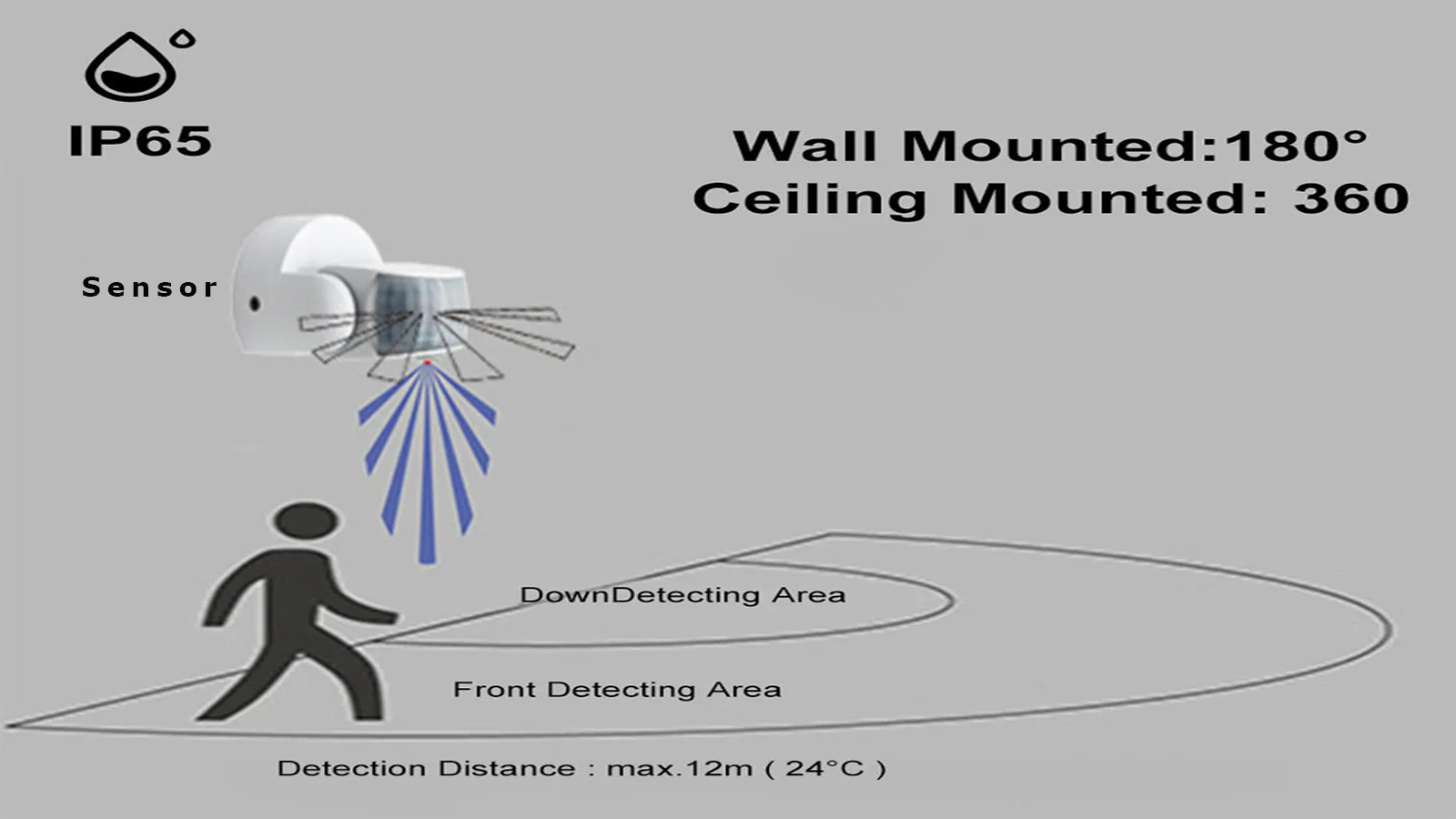PIR Sensor Usage and Installation Guide
Article Catalog
2. How does the PIR working principle work?
3. Pir Sensor Function Setting
5. How to Choose Installation Locations for PIR Sensors?
(2) Ceiling recessed installation
(5) Integrated into the light fixture
6. Where are the applications of PIR sensors?
7. How to Wire a PIR Sensor to an Existing Light?
In an age of rapid technological advancement, the demand for smart living is skyrocketing, with PIR sensors shining brightly in this intelligent revolution. This article will explore the working principles, functions, and applications of PIR sensors, particularly in lighting. PIR sensors function to automatically turn on the light when people enter and turn it off when they leave, thus saving energy and enhancing convenience.
PIR sensors, or Passive Infrared Sensors, are devices that sense their surroundings by detecting the infrared radiation emitted by the human body. Operating on the principle of thermal radiation emitted by a person, the sensor rapidly responds when someone enters its detection range. The uniqueness of this technology lies in its response only to active objects, presenting significant advantages in energy efficiency and intelligent control.
2. How does the PIR working principle work?
The working principle of PIR sensors is clever yet highly efficient. When a person enters their detection range, the sensor detects changes in the surrounding thermal radiation, triggering a corresponding response, such as activating lighting devices. This process is real-time, allowing us to achieve intelligent lighting control without the need for manual intervention.
(1) Sensing Infrared Radiation
The PIR Sensor utilizes an infrared detector to sense the infrared radiation within the environment. The human body emits heat energy in the form of infrared radiation.
(2) Detecting Infrared Changes
When a person enters the field of view of the sensor, it detects changes in the infrared radiation within the surroundings. The infrared radiation emitted by the human body creates variations in the infrared detected by the sensor.
(3) Triggering Motion Signal
Once the PIR Sensor detects changes in the infrared radiation, it generates a motion signal. This signal indicates that someone has entered or is moving within the range of the sensor.
(4) Controlling Output Devices
Based on the motion signal, the PIR Sensor can trigger corresponding output devices, such as switching lights, activating alarm systems, or other automated devices. This enables functions such as turning on lights when someone approaches and turning them off when there is no motion.
3. Pir Sensor Function Setting
PIR Sensor & lights offer adjustable features for optimal performance, including:
Options like automatic mode, manual mode, dusk to dawn mode, and dimming mode provide flexibility to suit various needs.
Lights with ambient light features include a light sensor to detect environmental brightness. This feature prevents unnecessary activation of lights in bright environments, saving energy.
Users can adjust the time delay for how long the light remains on after activation, balancing energy efficiency with usability.
Adjustable sensitivity settings allow users to customize how far the motion sensor detects movement, reducing false activations.
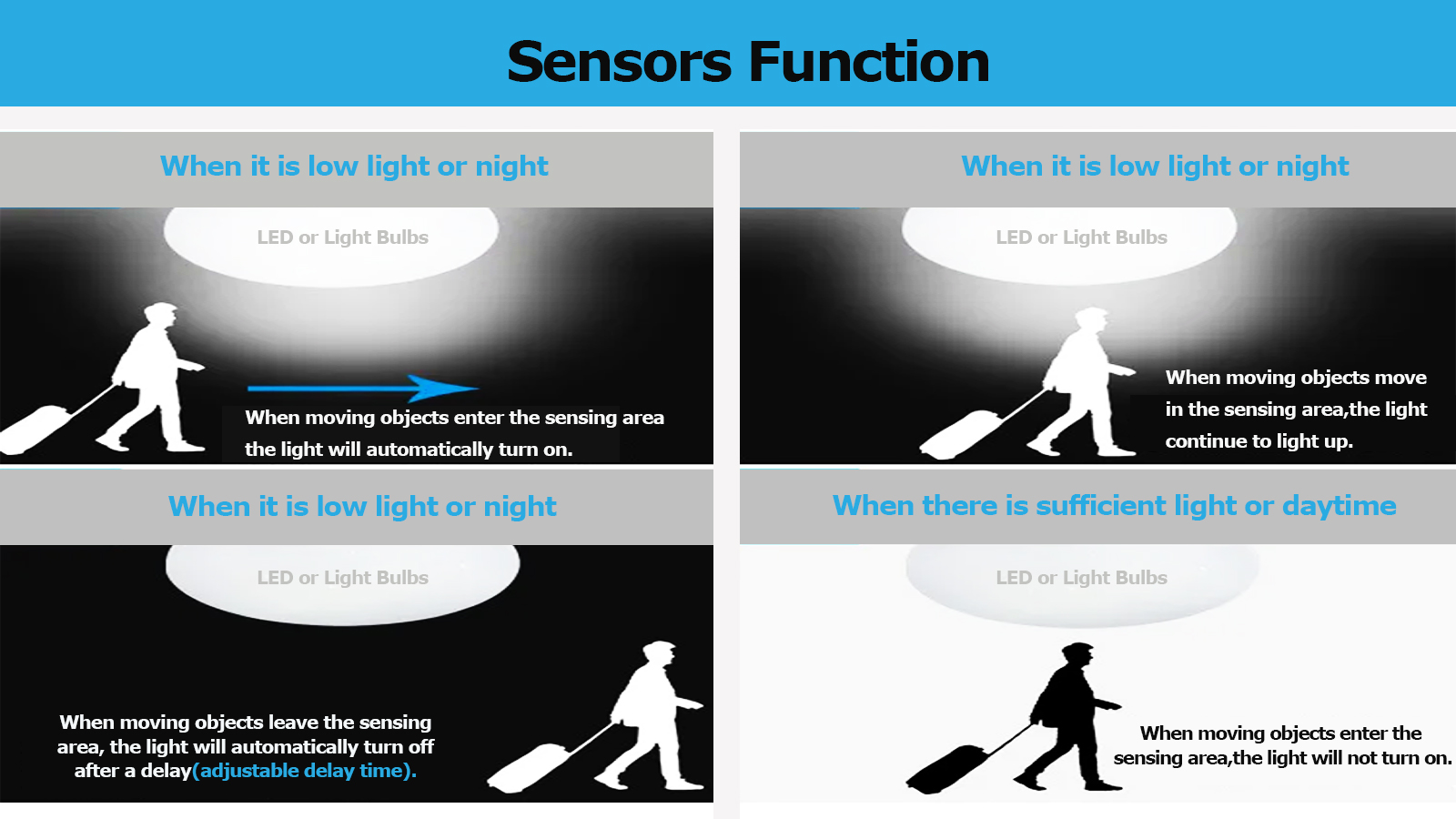
Using PIR Sensors & lights offers several benefits:
(1)Hands-Free Lifestyle
Automatic operation makes these lights convenient and user-friendly, suitable for all ages and abilities.
(2)Cutting Electricity Bills
Motion sensor lights save energy by turning on only when needed, reducing electricity consumption and costs.
(3)Prevent Injuries at Night
These lights enhance safety by providing illumination in dark areas, reducing the risk of accidents, especially for children, the elderly, and pets.
(4)Home Decoration
Motion sensor lights come in various styles, enhancing home decor while providing illumination.
(5)Easy Installation
Battery-operated options allow for easy installation anywhere in the home, even in compact areas with limited access to power sources.
5. How to Choose Installation Locations for PIR Sensors?
Advantages: Provides wide coverage and can detect motion in all directions. Ideal for general lighting in large areas such as hallways and open spaces.
(2) Ceiling recessed installation(check)
Advantages: Offers a discreet and streamlined appearance as the sensor is hidden within the ceiling. Suitable for areas where aesthetics are important and where a flush-mounted design is preferred.
Advantages: Provides targeted detection in specific areas, such as entryways or corridors, allowing for precise control of lighting activation. Can also be installed at a convenient height for easy access.
(4) Use with floodlights(check)
Advantages: Enhances security by pairing with bright floodlights, illuminating large outdoor areas when motion is detected. Suitable for perimeter security and deterring intruders.
(5) Integrated into the light fixture(check)
Advantages: Offers seamless integration and a unified appearance, eliminating the need for additional sensor installation. Simplifies the overall design and reduces clutter.

6. Where are the applications of PIR sensors?
(1)Villa/Apartment
Convenient to install at entrance/exits, enabling automatic switching of lights for enhanced security.
(2)Office
Enables smart lighting control, automatically adjusting brightness based on personnel movement, improving energy efficiency.
(3)Staircase
Can be used for automatic control of staircase lights, illuminating when someone passes by, enhancing safety and saving energy.
(4)Corridor
Enables smart lighting control, automatically adjusting light brightness based on personnel activity, enhancing energy efficiency, and corridor safety.
(5)Public Restrooms
Can be used for automatic control of lights and fans, activating when someone enters, enhancing comfort and hygiene.
(6)Parking Lot
Can be used to detect vehicle and personnel movement, enabling smart lighting control, enhancing security and energy savings.
(7)Warehouse
Able to detect movement of personnel and goods, enabling smart lighting control, improving work efficiency and safety.
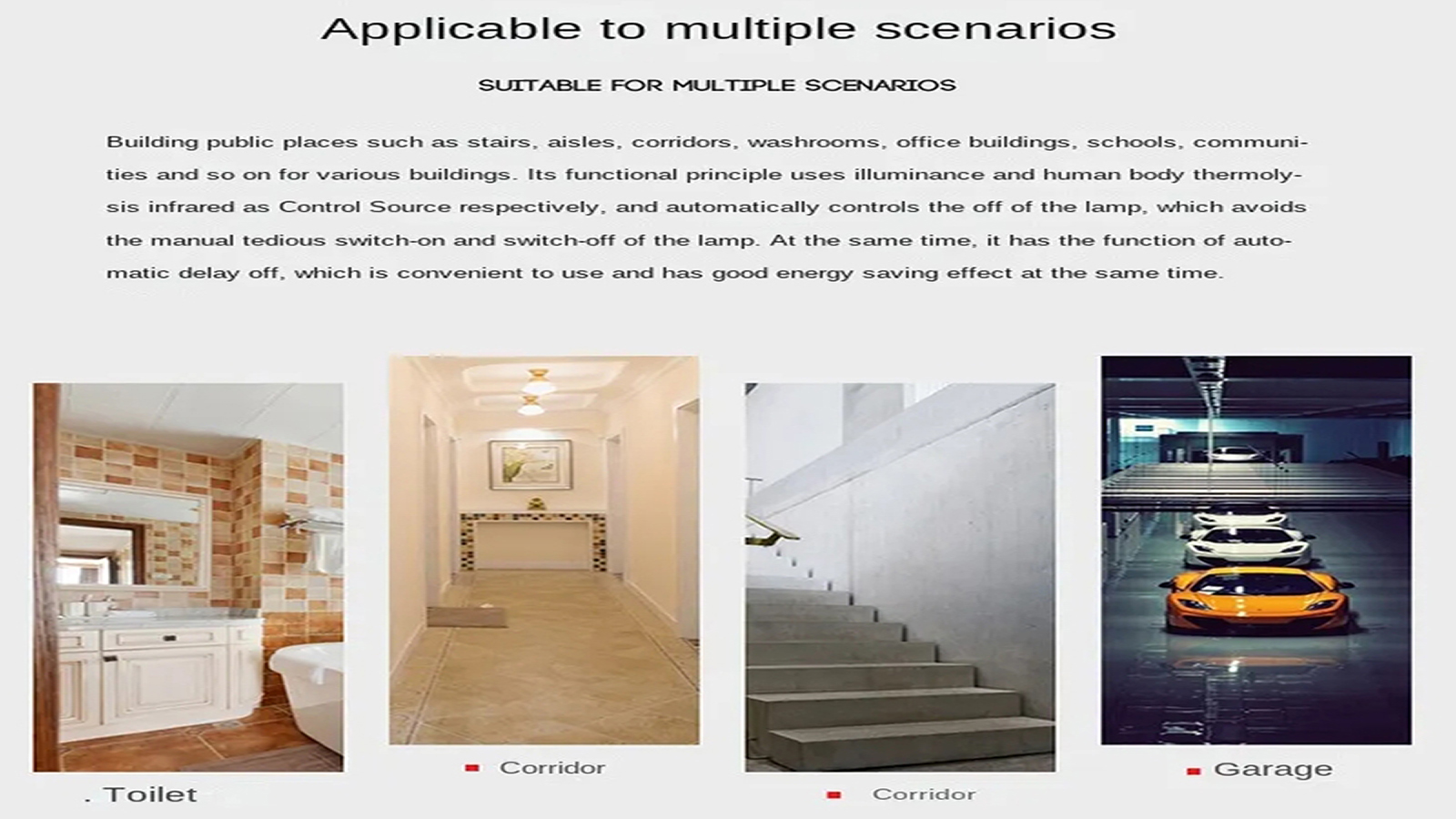
7. How to Wire a PIR Sensor to an Existing Light?
Adding a PIR Sensor to existing lights offers automated, hands-free lighting with reduced energy waste. Here's how to wire a PIR Sensor to an existing light:
Step 1. Prepare Tools for Installation
Prepare necessary tools including PIR Sensor, screwdriver, wirecutter, wire connectors, voltage tester, electrical tapes, and junction box.
Step 2. Installation the PIR Sensor
Turn off the power and find a suitable location between the power source and light fixture for installing the PIR Sensor. Install a junction box if necessary and mark the hot wire.
Step 3. Wire the PIR Sensor to the Light
Connect the hot wire from the power source to the PIR Sensor's hot wire, and similarly for the load wire and neutral wire.
Step 4. Adjust the PIR Sensor
Test the PIR Sensor's settings and adjust for optimal performance, then securely install the PIR Sensor.
By following these steps, you can efficiently wire a PIR Sensor to an existing light, providing automated lighting control for your space.
1. How to Keep PIR Sensor Lights On?
Some lights offer manual override options, allowing users to bypass the PIR Sensor and keep the lights on continuously. Alternatively, lights equipped with a light sensor mode can be set to stay on based on ambient light levels.
2. How to Turn off PIR Sensor Lights?
Most PIR Sensor lights come with a manual switch for turning off the lights manually. For automatic lights, they typically turn off after a predetermined period of time.
3. How to Fix a PIR Sensor Light That Stays On?
To troubleshoot a PIR Sensor light that remains on continuously, you can try adjusting its sensitivity settings, checking its connections for any loose wiring, or resetting the light to its factory settings.
4. How to Reset a PIR Sensor Light?
To reset a PIR Sensor light, turn off the power to the light fixture for approximately 30 seconds.This will reset the light to its factory settings.
5. Why Are PIR Sensor Lights Flashing?
PIR Sensor lights may flash due to various reasons, including a faulty bulb, loose connections, or a malfunctioning circuit. It's essential to inspect and troubleshoot these components to resolve the flashing issue.
6. How to Extend the Range of PIR Sensor Lights?
To increase the detection range of PIR Sensor lights, ensure they are installed at an optimal height and angle, and adjust the sensitivity settings if possible. Additionally, avoid placing obstacles that may obstruct the sensor's view.
7, Can PIR Sensor Lights Be Installed Indoors and Outdoors?
Yes, PIR Sensor lights are suitable for both indoor and outdoor use. Indoor models are often used for convenience and energy savings, while outdoor models enhance security and provide illumination for pathways, driveways, and yards.
8. Can Weather Conditions Affect PIR Sensor Lights in outdoor?
Yes, extreme weather conditions such as heavy rain, snow, or fog may affect the operation of PIR Sensor lights by interfering with their sensors or obstructing their view. Regular maintenance and proper installation can help mitigate these effects.
9. Can Animals Trigger PIR Sensor Lights?
Yes, PIR Sensor lights can be triggered by animals as they emit heat and movement, which the sensor detects.This is a common occurrence, especially in outdoor settings.